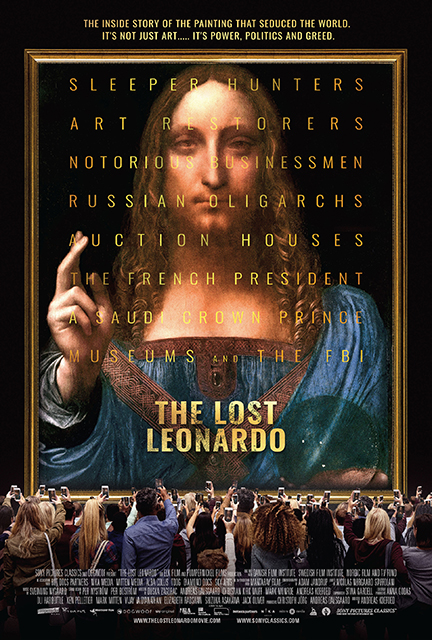INSTRUCTIONS
Click the "Properties" tab (above), then click "RSS Feed" in the left side menu...If
there are any changes/additions/updates, make sure and "Save" once you've made your
changes/additions/updates, then click the "Rebuild Feed" button.
Here are reference notes on the fields that you will fill out for each event:
- "Description" should be the descriptive text for the event. If you need formatting,
you will need to copy the source code from another source/page and paste into this
field. This will give you paragraph <p> tags, line breaks <br />, links <a>, bold
text <strong>, etc.
- "Link" should be the URL for the "Purchase Tickets" button (i.e., "https://www.winthrop.edu/cvpa/theatre/box-office.aspx") for the event.
- "Publish Date" should be set to the date of the event.
- "Publish Time" should be set to the time the event will start on the "Publish Date"
above.
- "Media" is the image you want to display for the event.
To add an end date to an event:
Copy and paste the following code into the "Extra XML" section at the bottom for each
event listing that needs an end date:
<pubDate2>01/01/2023</pubDate2>
<pubDate2>1/1/2023</pubDate2>
<pubDate2>1/01/2023</pubDate2>
* Please keep the year in a 4 digit format.
* The <pubDate2> tag DOES NOT have to be added in the "Extra XML" section if there
is no run through date.
Event Types and Showing Events:
All events will be shown unless you add the <show> tag as shown below...Make sure
and add this code to the "Extra XML" section at the bottom for each event that you
DO NOT want to show up on the home page slider/carousel and events.aspx page:
<show>no</show>
Set the <dept> tag in "Extra XML" for the event to show up in certain departments...Options
are:
<dept>Dance</dept>
<dept>Design</dept>
<dept>BFA</dept>
<dept>Galleries</dept>
<dept>Music</dept>
<dept>Theatre</dept>
<dept>BFA</dept>
To add a second department - such as Theatre AND Dance - you can add <dept2>...For
example:
<dept>Theatre</dept>
<dept2>Dance</dept2>
* No more than 2 departments per event are valid at this time.
ADDING LINKS
There are four options for the "Link" field:
- By default, the "Link" field is set to "[auto]" - which defaults to "https://www.winthrop.edu/cvpa/events-rss-feed.aspx"
- leaving this on [auto] however, will simply remove any ticket link button and remove
the https://www.winthrop.edu/cvpa/events-rss-feed.aspx URL.
- Setting the "Link" field to "https://www.winthrop.edu/culturalevents/events.aspx"
will yield a "Cultural Event" button linked to this URL.
- Setting the "Link" field to "https://www.winthrop.edu/cvpa/theatre/box-office.aspx"
will yield a "Purchase Tickets" button linked to this URL.
- Setting the "Link" field to any other URL will yield a "More Information" button linked
to whatever URL is assigned.
NOTE on Sliders
Basically, in the slider, the code looks for text down to the first set of "<br /><br
/>" tags it finds in the "Description"...
So, for example, this grabs the location and will show it in the slider card:
<p>03.04 | 6:30-8:00 p.m.<br />Johnson Studio Theatre, Johnson Hall<br />Dina's Place<br
/><br />
The following won't grab the location because the code is going to find the <br /><br
/> tags before the location text:
<p>03.04 | 6:30-8:00 p.m.<br /><br/>Johnson Studio Theatre, Johnson Hall<br />Dina's
Place<br /><br />
YOU DO NOT NEED TO EDIT ANYTHING INSIDE THIS PAGE.
CURRENT EVENTS AT A GLANCE

Alice Ballard Exhibition
02.16 - 03.13
4th Annual Celebraton of Black Music History
02.23 | 7:30-9 p.m.
Cultural Event

Symphonic Band & Wind Symphony Concert
02.24 | 7:30 p.m.
Cultural Event

The Escape; or, A Leap for Freedom
02.25 - 02.28 | 7:30 p.m.
Special Outreach Performance: 02.27 | 10 a.m.
03.01 | 2 p.m.
Johnson Theatre, Johnson Hall
Purchase Tickets

All-State Chorus
02.26 - 02.28

The Complete Works of William Shakespeare (abridged)
03.04 - 03.07 | 7:30 p.m.
03.08 | 2 p.m.
Johnson Studio Theatre, Johnson Hall
Purchase Tickets
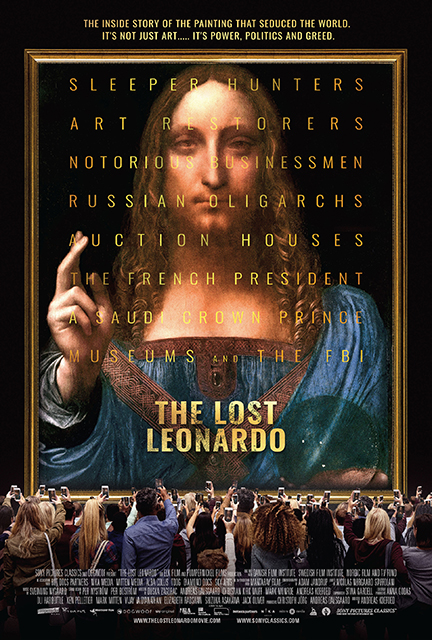
Film Screening: The Lost Leonardo
03.04 | 6:30-8:00 p.m.
Dina's Place
Cultural Event
Brass Ensemble Showcase
03.08 | 4:00 p.m.
Saye Mayernik on Trombone, BM-COMP Senior Recital
03.27 | 5:30-6:30 p.m.
Barnes Recital Hall
James Gragg, Voice - Bachelor of Music in Composition Senior Recital
03.27 | 7:30 p.m.
Terrell Jackson, clarinet - Bachelor of Music in Performance Junior Recital
03.29 | 7:00 p.m.
Clarinet Ensemble Concert
04.01 | 7:30-8:30 p.m.
Anthony Padillo, cello - Bachelor of Music in Performance Senior Recital
04.03 | 5:30 p.m.
Lilie Robles-Smith on Trumpet - BME-MUSE Junior Recital & Will Isenhour on Trumpet - BM-MPER Junior Recital
04.03 | 7:30-8:30 p.m.
Woodwind Quintet Recital
04.07 | 7:30-8:30 p.m.
Deven Bailey on Saxophone - BM-COMP Senior Recital
04.08 | 7:30-8:30 p.m.

An Enemy of the People
04.08 - 04.11 | 7:30 p.m.
04.12 | 2 p.m.
04.10 | 10 a.m. (special outreach performance)
Purchase Tickets
Department of Music Guest Ensemble Performance
04.09 | 7:30-9:00 p.m.
Riley Wright on Piano - BM-MPER Junior Recital
04.10 | 5:30-6:00 p.m.
Rock Hill Music Club Spectacular Student Performance
04.12 | 3:00-4:30 p.m.
Paul Smit on Trombone - BM-MPER Junior Recital
04.12 | 7:30-8:00 p.m.

Musical Theatre Workshop
04.15 - 04.18 | 7:30 p.m.
04.19 | 2 p.m.
Johnson Studio Theatre, Johnson Hall
Purchase Tickets
Eric Johnson (MM-Conducting)-Graduate Conducting Recital
04.16 | 7:30-8:30 p.m.
Jarvis Miller MM-Choral Conducting
04.17 | 7:30 p.m.
Ethan Carter, euphonium - Bachelor of Music in Education, Instrumental with focus in Performance Junior Recital
04.18 | 5:30 p.m.
Matthew Manwarren, piano - Faculty Recital
04.19 | 4:00-5:00 p.m.
The Composers' Ensemble
04.23 | 11:00 a.m.
Olivia Clifton on Trumpet - BM-MPER Senior Full Recital
04.24 | 5:30-6:30 p.m.
ALL CURRENT EVENTS
Sort by Department
Alice Ballard Exhibition

02.16 - 03.13
Elizabeth Dunlap Patrick Gallery
Reception: March 5, 5:30 p.m. - 7 p.m.
An exhibition featuring works of sculptor Alice Ballard.
Coordinated by Winthrop University Galleries
Admission: Free and open to public
Gallery Hours: Monday - Friday | 10 a.m. - 5 p.m., Saturday | 10 a.m. - 4 p.m.
Closed for university holidays and during installation.
Event Contact: galleries@winthrop.edu
38th Annual Undergraduate Juried Exhibition

02.16 - 03.13
Rutledge Gallery
Reception: March 5, 5:30 p.m. - 7 p.m.
An exhibition featuring works of undergraduate students in the Departments of Fine Arts and Design.
Coordinated by Winthrop University Galleries
Admission: Free and open to public
Gallery Hours: Monday - Friday | 10 a.m. - 5 p.m., Saturday | 10 a.m. - 4 p.m.
Closed for university holidays and during installation.
Event Contact: galleries@winthrop.edu
More Information
4th Annual Celebraton of Black Music History
02.23 | 7:30-9 p.m.
Richardson Ballroom A
Coordinated by Winthrop University Department of Music
*Cultural Event
Contact: music@winthrop.edu
Cultural Event
Symphonic Band & Wind Symphony Concert

02.24 | 7:30 p.m.
Byrnes Auditorium
Coordinated by Winthrop University Department of Music
*Cultural Event
Contact: music@winthrop.edu
Cultural Event
The Escape; or, A Leap for Freedom

02.25 - 02.28 | 7:30 p.m.
Special Outreach Performance: 02.27 | 10 a.m.
03.01 | 2 p.m.
Johnson Theatre, Johnson Hall
Coordinated by Winthrop University Department of Theatre & Dance
Tickets: $10 with Winthrop ID, $15 general public
*Cultural Event
This bold adaptation of the first play published by an African American follows Cato, a complicit "house slave," and Glen and Melinda, two enslaved lovers, who risk everything for freedom. Dr. Marvin McAllister brings new life to William Wells Brown’s powerful mix of melodrama, minstrelsy, and anti-slavery oration. Rich with historical insight and infused with modern music--from bluegrass to bounce, gospel to big beat--The Escape offers a rare look at slavery and resistance from a contemporary perspective—urgent, unforgettable, and triumphant.
Purchase Tickets
All-State Chorus

02.26 - 02.28
Coordinated by Winthrop University Department of Music
Contact: music@winthrop.edu
Carolinas Wind Orchestra Concert

03.02 | 7:30 p.m.
Byrnes Auditorium
Coordinated by Winthrop University Department of Music
*Cultural Event
Contact: music@winthrop.edu
Cultural Event
Women's History Month Recital

03.03 | 11 a.m.
Barnes Recital Hall
Coordinated by Winthrop University Department of Music
*Cultural Event
Contact: music@winthrop.edu
Cultural Event
The Complete Works of William Shakespeare (abridged)

03.04 - 03.07 | 7:30 p.m.
03.08 | 2 p.m.
Johnson Studio Theatre, Johnson Hall
Coordinated by Winthrop University Department of Theatre & Dance
Tickets: $10 with Winthrop ID, $15 general public
*Cultural Event
By Adam Long, Daniel Singer, and Jess Winfield
For their inaugural residency production, Free Reign Theatre takes us on an irreverent, fast-paced romp through all 37 of the Bard’s plays – plus the sonnets – in just 90 minutes.
Three actors tackle comedies, tragedies, and histories with a mix of clever parody, pop culture, improvisation, and more than a little chaos. No Shakespeare expertise needed—just a sense of humor. Whether you're a seasoned theatergoer or a curious first-timer, this madcap mashup delivers big laughs and even bigger energy.
Purchase Tickets
Film Screening: The Lost Leonardo
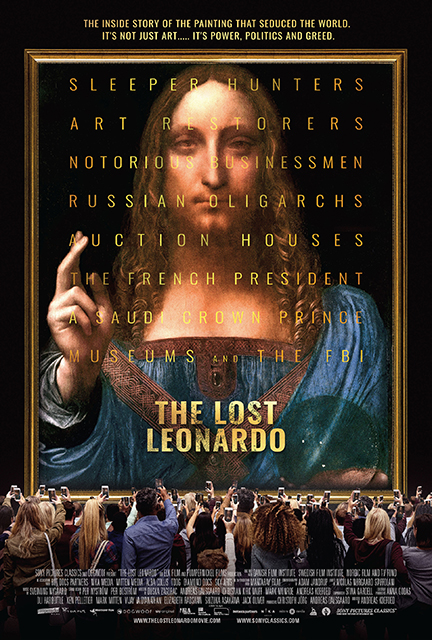
03.04 | 6:30-8:00 p.m.
Dina's Place
Cultural Event
Coordinated by Winthrop University Department of Fine Arts Art History Program. Sold for $450 million by Christie's, investigators in this film explore the case of the missing 'Salvator Mundi', the first painting by Leonardo da Vinci to be discovered in more than a century.
Cultural Event
Brass Ensemble Showcase
03.08 | 4:00 p.m.
Byrnes Auditorium
Coordinated by Winthrop University Department of Music
Contact: music@winthrop.edu
Saye Mayernik on Trombone, BM-COMP Senior Recital
03.27 | 5:30-6:30 p.m.
Barnes Recital Hall
Coordinated by Winthrop University Department of Music
Contact: music@winthrop.edu
James Gragg, Voice - Bachelor of Music in Composition Senior Recital
03.27 | 7:30 p.m.
Grace Lutheran Church
Coordinated by Winthrop University Department of Music
Contact: music@winthrop.edu
Terrell Jackson, clarinet - Bachelor of Music in Performance Junior Recital
03.29 | 7:00 p.m.
Barnes Recital Hall
Coordinated by Winthrop University Department of Music
Contact: music@winthrop.edu
Jazz Ensemble Concert
03.31 | 7:30-9:00 p.m.
Barnes Recital Hall
Coordinated by Winthrop University Department of Music
Contact: music@winthrop.edu
Cultural Event
Clarinet Ensemble Concert
04.01 | 7:30-8:30 p.m.
TBD
Coordinated by Winthrop University Department of Music
Contact: music@winthrop.edu
Anthony Padillo, cello - Bachelor of Music in Performance Senior Recital
04.03 | 5:30 p.m.
Barnes Recital Hall
Coordinated by Winthrop University Department of Music
Contact: music@winthrop.edu
Lilie Robles-Smith on Trumpet - BME-MUSE Junior Recital & Will Isenhour on Trumpet - BM-MPER Junior Recital
04.03 | 7:30-8:30 p.m.
Barnes Recital Hall
Coordinated by Winthrop University Department of Music
Contact: music@winthrop.edu
B.F.A. Senior Capstone Exhibition

04.06 - 05.03
Rutledge Gallery and Elizabeth Dunlap Patrick Gallery
Reception: April 16, 5:30 p.m. - 7 p.m.
An exhibition featuring works of graduating Bachelor of Fine Art seniors in the Department of Fine Arts.
Coordinated by Winthrop University Galleries
Admission: Free and open to public
Gallery Hours: Monday - Friday | 10 a.m. - 5 p.m., Saturday | 10 a.m. - 4 p.m.
Closed for university holidays and during installation.
Event Contact: galleries@winthrop.edu
More Information
Woodwind Quintet Recital
04.07 | 7:30-8:30 p.m.
Barnes Recital Hall
Coordinated by Winthrop University Department of Music
Contact: music@winthrop.edu
Deven Bailey on Saxophone - BM-COMP Senior Recital
04.08 | 7:30-8:30 p.m.
The Edge in DiGs
Coordinated by Winthrop University Department of Music
Contact: music@winthrop.edu
An Enemy of the People

04.08 - 04.11 | 7:30 p.m.
04.12 | 2 p.m.
04.10 | 10 a.m. (special outreach performance)
Johnson Theatre, Johnson Hall
Coordinated by Winthrop University Department of Theatre & Dance
Tickets: $10 with Winthrop ID, $15 general public
*Cultural Event
By Henrick Ibsen
Truth. Power. Consequences. A town’s future hangs in the balance when a water contamination crisis is uncovered—and two brothers find themselves on opposite sides. One is determined to speak the truth. The other is determined to silence it.
This explosive political drama dives deep into the cost of integrity, the weight of public opinion, and the dangers of unchecked power. More than a century after its debut, Ibsen’s masterpiece feels more relevant than ever: “Startling how current the play’s ideas feel” (The New York Times), “A play so necessary, exhilarating to experience” (The Village Voice). Experience the urgency. Feel the impact.
Purchase Tickets
Department of Music Guest Ensemble Performance
04.09 | 7:30-9:00 p.m.
Richardson Ballroom in DiGs
Coordinated by Winthrop University Department of Music
Contact: music@winthrop.edu
Riley Wright on Piano - BM-MPER Junior Recital
04.10 | 5:30-6:00 p.m.
Barnes Recital Hall
Coordinated by Winthrop University Department of Music
Contact: music@winthrop.edu
Opera Performance
04.11 | 7:30-9:30 p.m.
Byrnes Auditorium
Coordinated by Winthrop University Department of Music
Contact: music@winthrop.edu
Cultural Event
Rock Hill Music Club Spectacular Student Performance
04.12 | 3:00-4:30 p.m.
Barnes Recital Hall
Coordinated by Winthrop University Department of Music
Contact: music@winthrop.edu
Opera Performance Matinee
04.11 | 4:00-6:00 p.m.
Byrnes Auditorium
Coordinated by Winthrop University Department of Music
Contact: music@winthrop.edu
Cultural Event
Paul Smit on Trombone - BM-MPER Junior Recital
04.12 | 7:30-8:00 p.m.
Barnes Recital Hall
Coordinated by Winthrop University Department of Music
Contact: music@winthrop.edu
Chamber Singers Concert

04.14 | 7:30 p.m.
McBryde Hall
Cultural Event
Coordinated by Winthrop University Department of Music
Contact: music@winthrop.edu
Cultural Event
Musical Theatre Workshop

04.15 - 04.18 | 7:30 p.m.
04.19 | 2 p.m.
Johnson Studio Theatre, Johnson Hall
Coordinated by Winthrop University Department of Theatre & Dance
Tickets: $5 with Winthrop ID, $10 general public
*Cultural Event
The exciting culmination of the musical theatre capstone course.
Purchase Tickets
Winthrop Symphony Orchestra Concert

04.15 | 7:30 p.m.
Byrnes Auditorium
Cultural Event
Coordinated by Winthrop University Department of Music
Contact: music@winthrop.edu
Cultural Event
Eric Johnson (MM-Conducting)-Graduate Conducting Recital
04.16 | 7:30-8:30 p.m.
Byrnes Auditorium
Coordinated by Winthrop University Department of Music
Contact: music@winthrop.edu
Jarvis Miller MM-Choral Conducting
04.17 | 7:30 p.m.
Venue is TBD
Coordinated by Winthrop University Department of Music
Contact: music@winthrop.edu
Ethan Carter, euphonium - Bachelor of Music in Education, Instrumental with focus in Performance Junior Recital
04.18 | 5:30 p.m.
Barnes Recital Hall
Coordinated by Winthrop University Department of Music
Contact: music@winthrop.edu
Matthew Manwarren, piano - Faculty Recital
04.19 | 4:00-5:00 p.m.
Barnes Recital Hall
Coordinated by Winthrop University Department of Music
Contact: music@winthrop.edu
Chorale and Collegiate Choir Concert

04.21 | 7:30 p.m.
Byrnes Auditorium
Cultural Event
Coordinated by Winthrop University Department of Music
Contact: music@winthrop.edu
Cultural Event
Clarinet Choir Concert
04.22 | 7:30-8:30 p.m.
Barnes Recital Hall
Coordinated by Winthrop University Department of Music
Contact: music@winthrop.edu
Cultural Event
The Composers' Ensemble
04.23 | 11:00 a.m.
Barnes Recital Hall
Coordinated by Winthrop University Department of Music
Contact: music@winthrop.edu
Symphonic Band Concert

04.23 | 7:30 p.m.
Byrnes Auditorium
Coordinated by Winthrop University Department of Music
*Cultural Event
Contact: music@winthrop.edu
Cultural Event
Olivia Clifton on Trumpet - BM-MPER Senior Full Recital
04.24 | 5:30-6:30 p.m.
Barnes Recital Hall
Coordinated by Winthrop University Department of Music
Contact: music@winthrop.edu
Spring Dance Showcase

04.24 - 04.25 | 7:30 p.m.
04.26 | 2 p.m.
04.24 | 10 a.m. (Special outreach performance)
Johnson Theatre, Johnson Hall
Coordinated by Winthrop University Department of Theatre & Dance
Tickets: $5 with Winthrop ID, $10 general public
*Cultural Event
An evening of selected works by students, faculty, and guest artists. Come see an eclectic showcase of the best of the year's dancing in the Department of Theatre and Dance. A variety of dance styles will be featured.
Purchase Tickets
Wind Symphony Concert

04.26 | 4 p.m.
Byrnes Auditorium
Coordinated by Winthrop University Department of Music
*Cultural Event
Contact: music@winthrop.edu
Cultural Event
Tigerland Brass Quintet Concert
04.26 | 7:30-9:00 p.m.
Byrnes Auditorium
Coordinated by Winthrop University Department of Music
Contact: music@winthrop.edu
Cultural Event
Carolinas Wind Orchestra Concert

04.27 | 7:30 p.m.
Byrnes Auditorium
Coordinated by Winthrop University Department of Music
*Cultural Event
Contact: music@winthrop.edu
Cultural Event
Planning to visit campus?
All motor vehicles parked on the campus or any property owned by Winthrop University,
which are driven by faculty/staff or students must be registered with the Winthrop
University Police Department and bear either a regular parking permit or a temporary
parking permit. Visitors to Winthrop University that desire to park on university
property for a limited time must register their vehicle with the Winthrop University
Police Department. Temporary or Visitor parking permits can be obtained
online either before or upon arriving on campus.